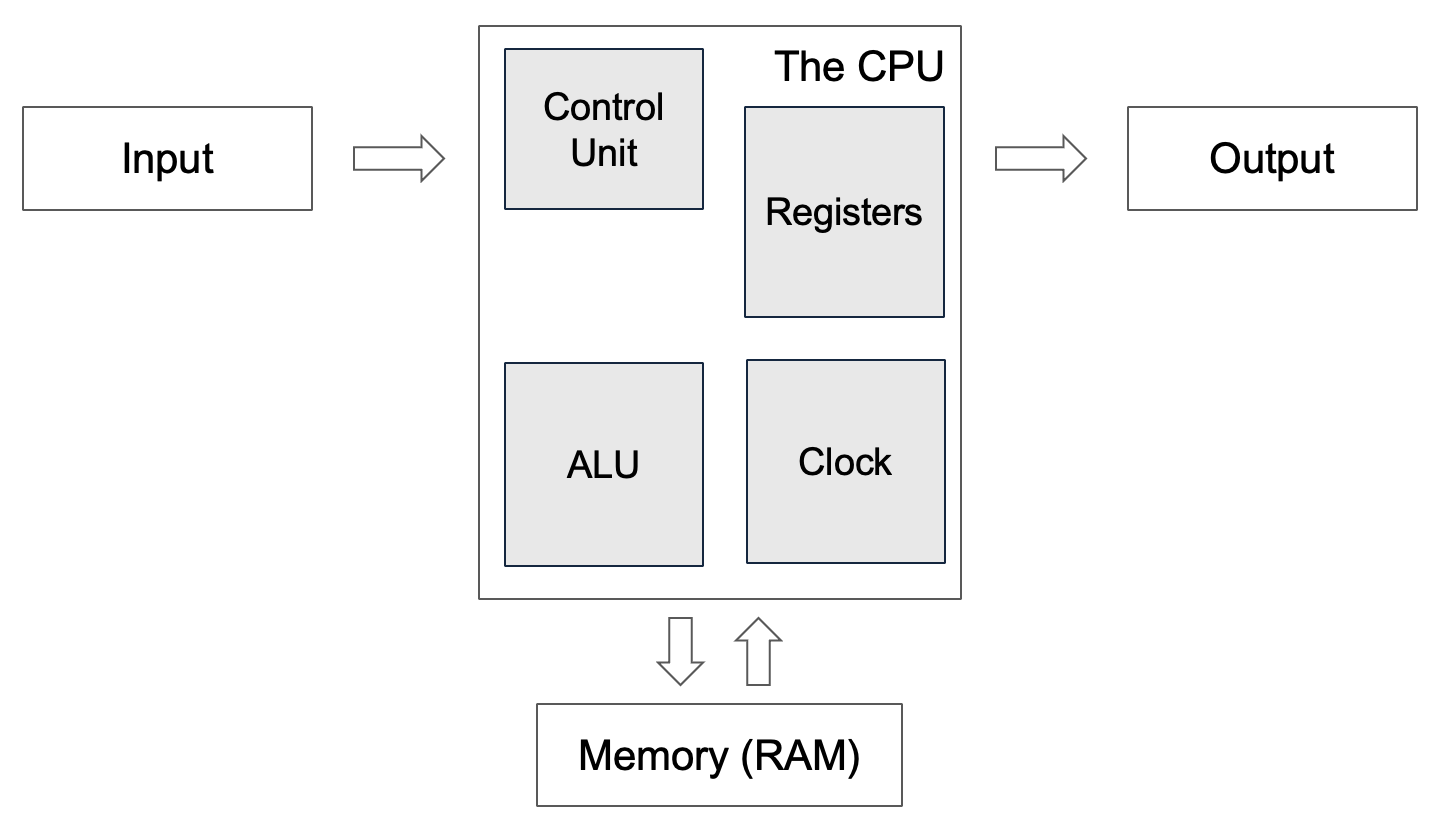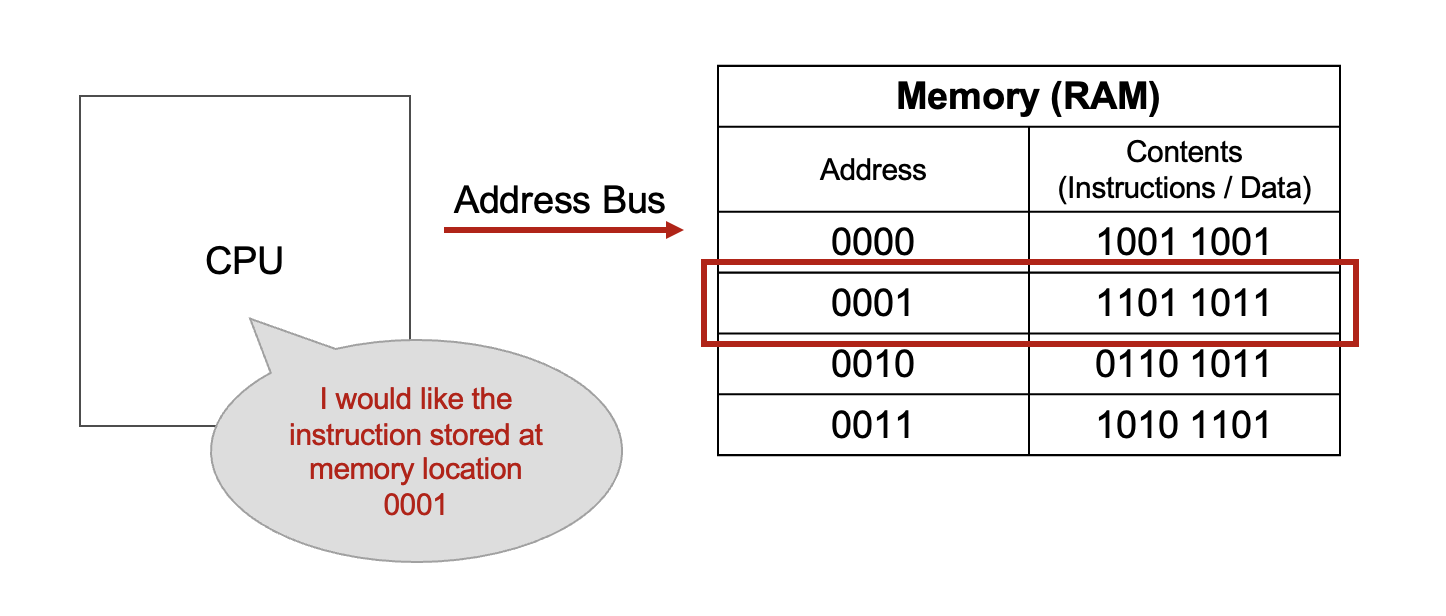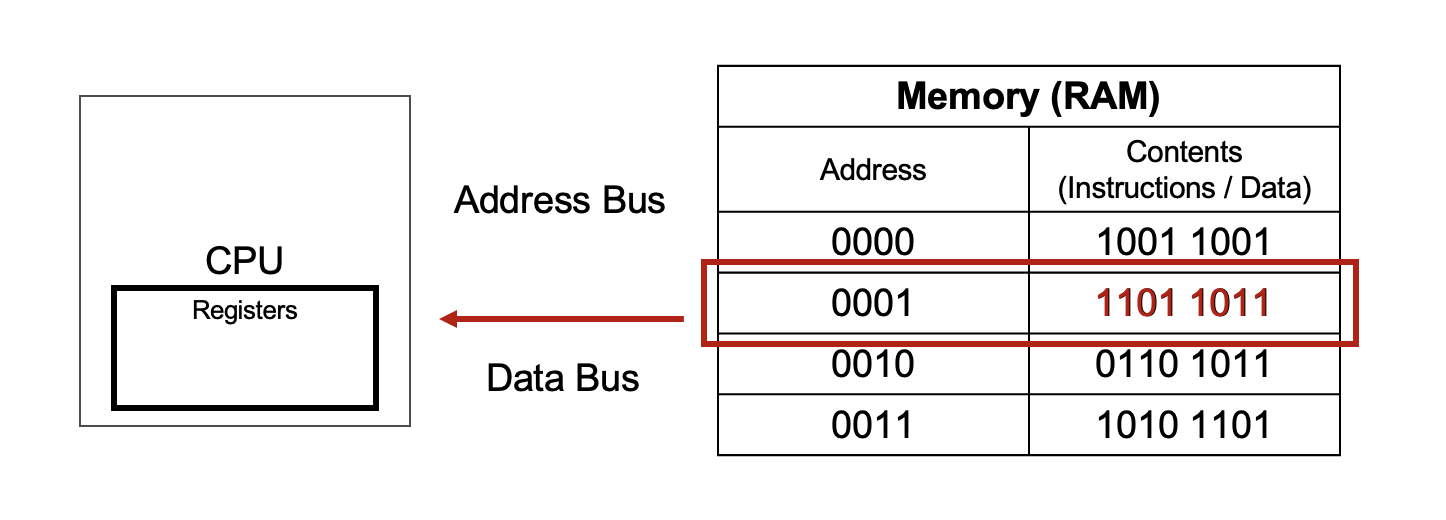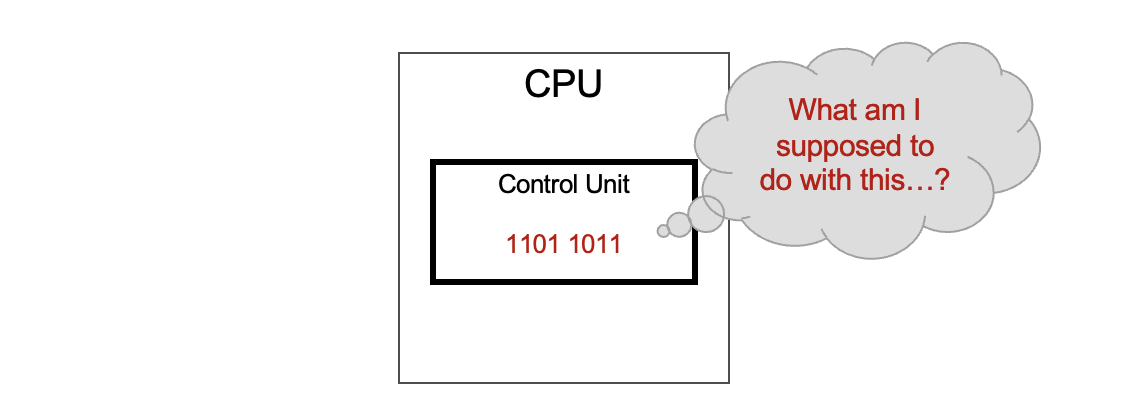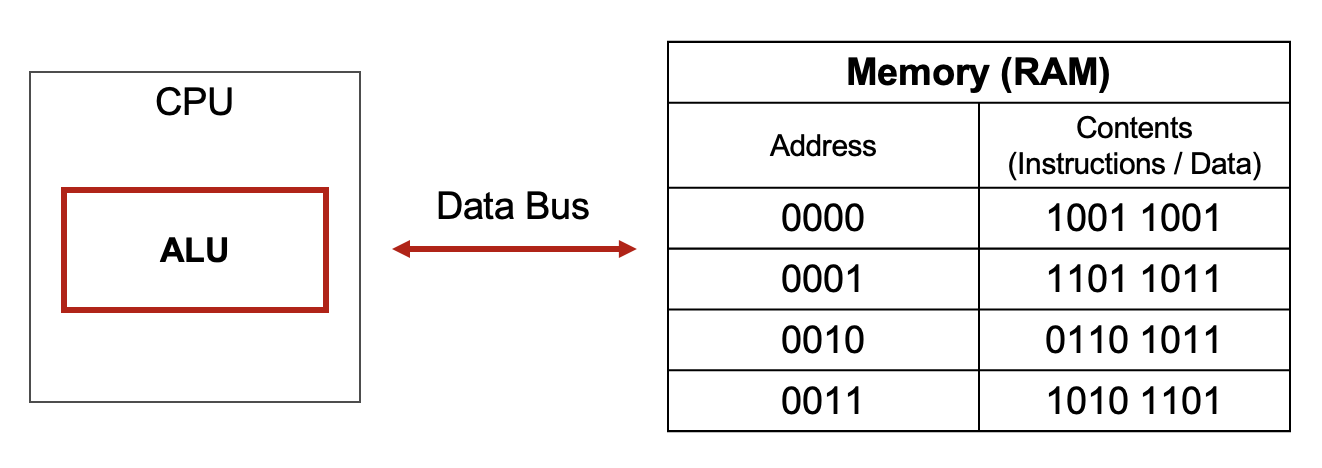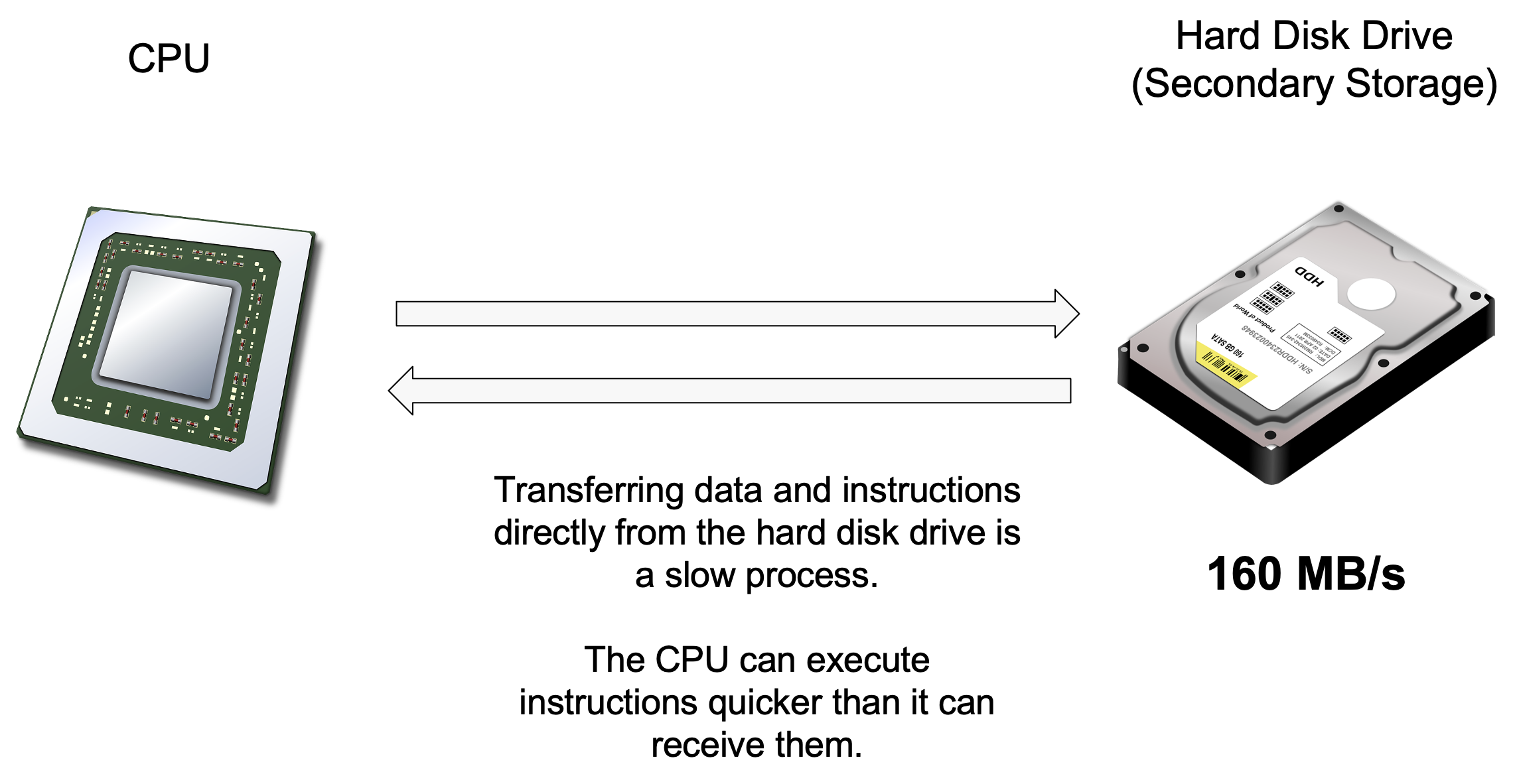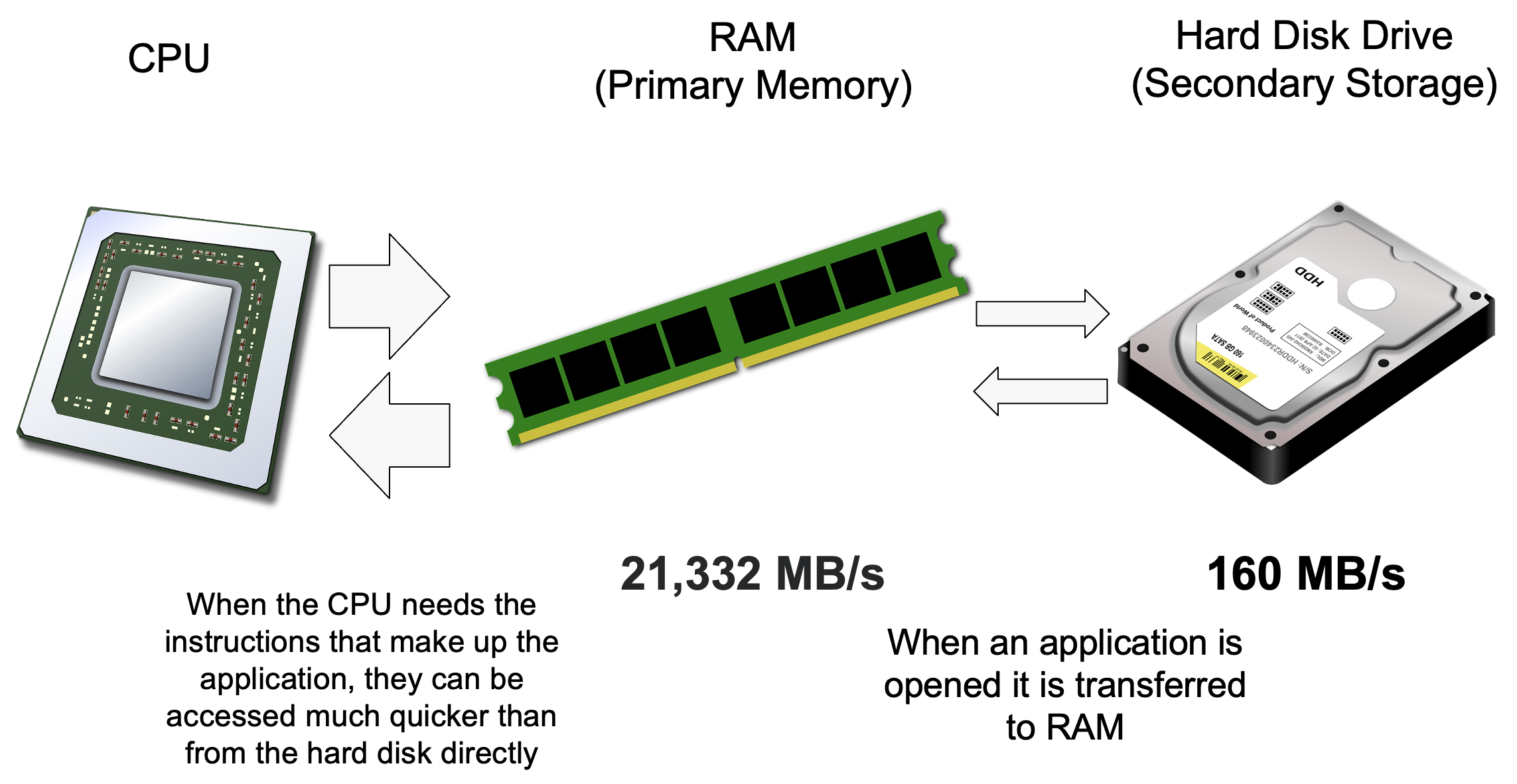What is secondary storage?
Secondary storage devices are used for long-term data storage and are non-volatile, meaning they retain data without power. They typically offer more storage capacity than primary memory but have slower read/write speeds.
What is Von Neumann Architecture?
Von Neumann Architecture stores both program instructions and data in the same memory, allowing computers to be reprogrammed without physical rewiring. This concept is fundamental to modern computing.
What is the Fetch Decode Execute Cycle?
The Fetch Decode Execute Cycle involves fetching instructions from memory, decoding them to understand the required actions, and executing these instructions. This cycle continuously repeats to perform tasks on a computer.