Utility Software: Disk Defragmenter
Traditional hard disks store data physically on a magnetic platter and this data is read by moving a magnetic head across the disk (it physically moves). The operating system attempts to store all parts of the file contigiously (all together) in adjacent sectors.
Over time files get deleted and it creates gaps of free space on the hard disk. When new files are written to the disk it may have to fit parts of files in-between others. Storing a file across different parts of a hard disk is called “fragmentation”.
When we need to open and access a fragmented file the head must physically move to retrieve all the parts of the file, this can slow down opening or accessing of a file. When a file is not fragmented, the head doesn’t need to skip over different parts of the hard disk, speeding up the processing of opening a file.
Defragmentation software attempts to reorder how files are stored on a hard disk, placing parts of fragmented files back together and storing them contigiously.
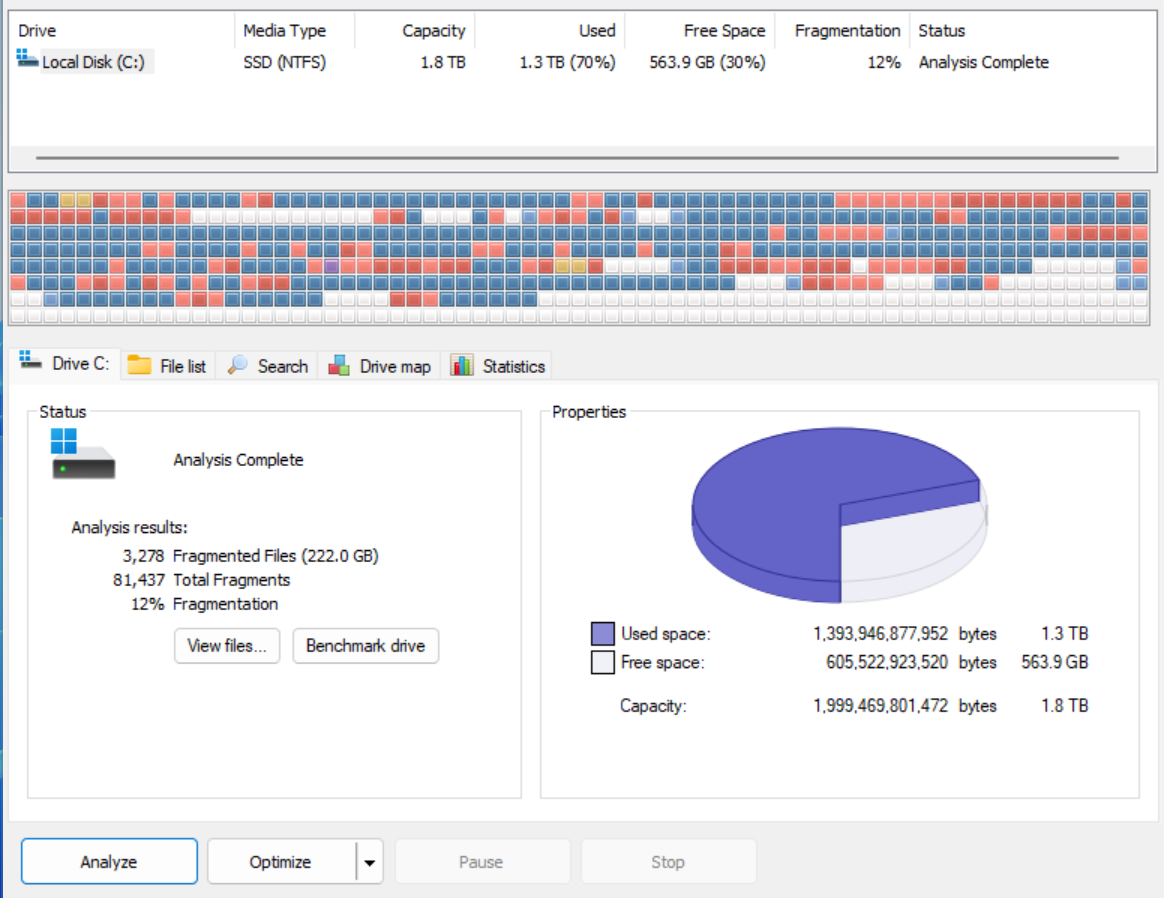
Firstly the defragmentation software will gather all of the free space on the disk together, this will give the software space to move files around the disk. The software will then attempt to move file fragments around until as many files can be stored contigiously as possible.
Once complete it will improve the speed at which those previously fragmented files can be accessed.
Defragmentation software should only be ran on magentic hard disk drives as there is no performance benefit on an SSD of storing files contigiously.