Addressing
Contents
1. Addressing
We need a way of identifying computers so data can be directed to the right one, and when that computer responds it knows where the data came from.
Every packet contains a destination and source address.
There’s two ways of identifying a computer on a network:
- IP Addresses
- MAC Addresses
MAC Addresses
When sending data between computers on a LAN we use MAC Addresses. Every Network Interface Card (NIC) has a hard coded unique MAC address.
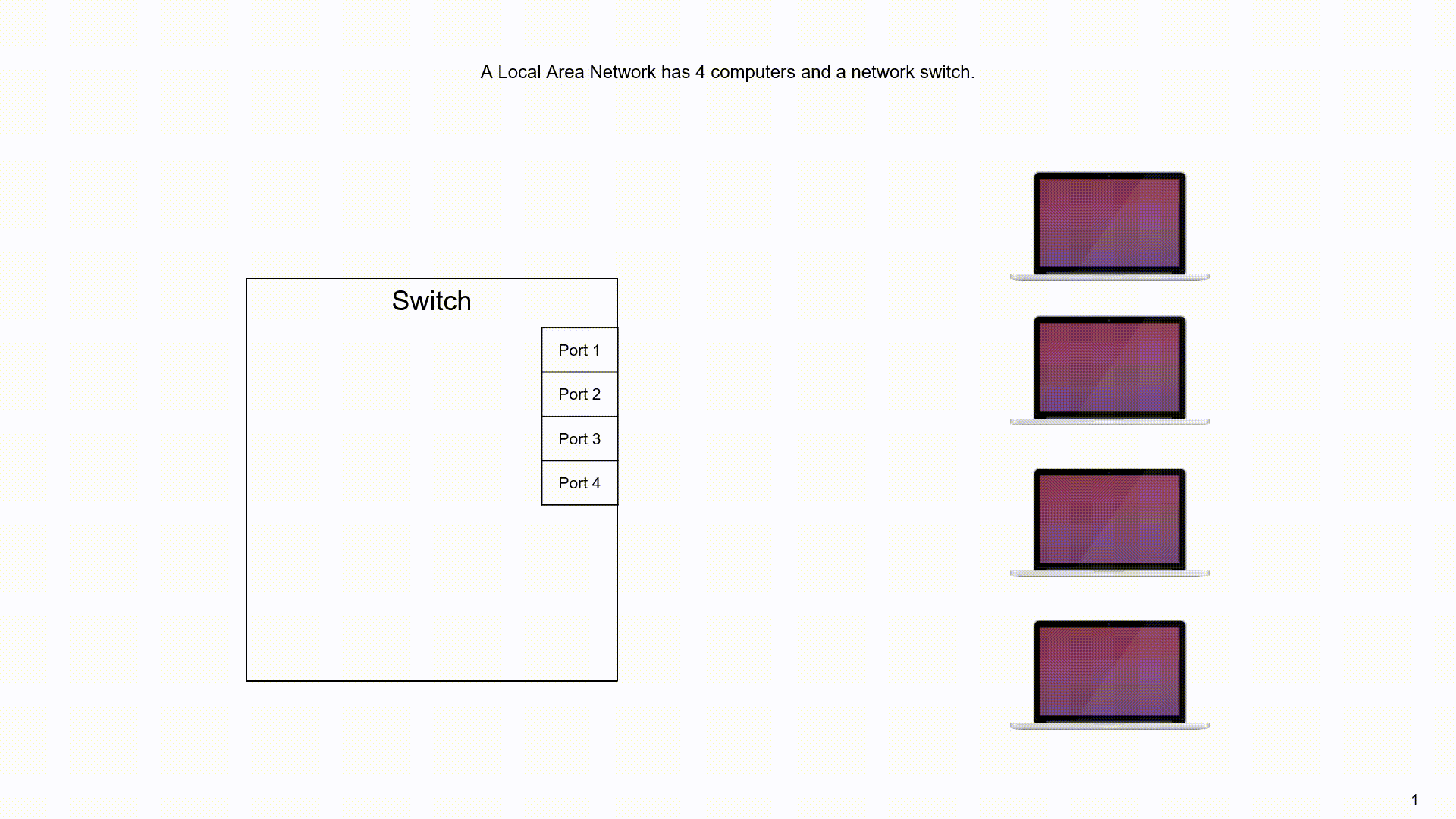
This address is a 48bit or 64bit binary number, but it is shown in a more human-friendly hexadecimal number.
A device with more than one method of connecting to a network will have multiple unique MAC addresses (one for each connection method).
If there is a situation where two devices had the same MAC address, it would cause a wide range of network errors.
IP Addresses
IP Addresses are needed for communication between different networks. The internet and home networks are based on the IP protocol.
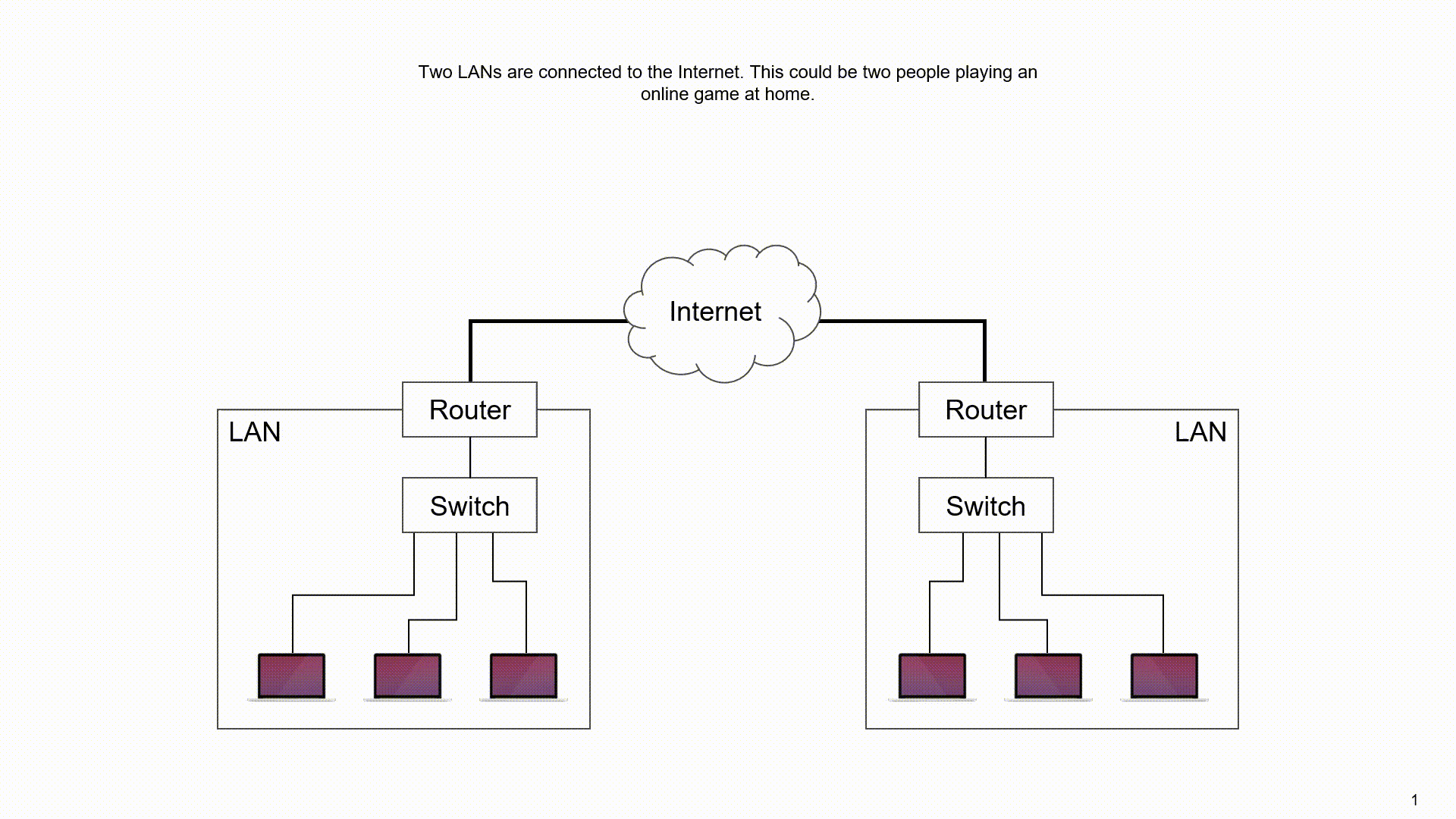
They are either 32bits (IPv4) or 128bits (IPv6) wide. We display IPv4 using denary numbers to make them more user friendly:
IPv4: 51.114.200.99
They can be dynamic or static:
- Static – A computer gets the same IP address each time it connects to the internet
- Dynamic – A computer gets a different IP address each time it connects to the internet
We mainly use IPv4 addresses, but we have run out of useable addresses.
We have managed by using dynamic addresses and only assigning IP addresses when a device connects to the internet.
Eventually, to continue adding devices to the internet, we will have to (slowly) continue transitioning over to IPv6.
We should never run out of IPv6 addresses: there are enough to give every grain of sand on Earth an address and still have plenty left over!